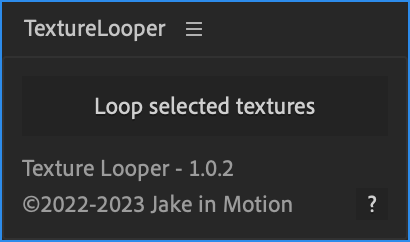
Texture Looper
is the fastest way to randomly animate textures in After Effects. Just select the textures you'd like to animate, click the button, and you're done. You'll also get 52 seamless textures ready to use with Texture Looper in any project.
Controls
FPS: How quickly your textures will change.
Random Rotation: How far your textures will randomly rotate.
- A value of 90 degrees will rotate randomly between -90 and 90 degrees.
Random Offset: How far your textures will randomly move.
- A value of 1000x1000 will shift randomly between -1000x-1000 and 1000x1000 pixels.
Random Seed: Choose a random starting frame for your textures.
Mirror Edges: Helps to hide seams in non-seamless textures.
Levels: Added as a convenient way to adjust the contrast of your textures.
Examples


Installation
Copy the TypeJazz.jsx file into the After Effects ScriptUI Panels folder, then restart After Effects.
- OSX:
/Applications/After Effects #version#/Scripts/ScriptUI Panels/ - Windows:
/Program Files/Adobe/Adobe After Effects #version#/Support Files/Scripts/ScriptUI Panels/
Changelog
1.0.2
Released: 2023-01-18
Fixed a bug preventing some users from running the script.
1.0.1
Released: 2022-08-26
Added .kbar toolbar for easy importing
Fixed a bug with the About button opening Internet Explorer (?!)
Improved UI
1.0.0
Released: 2022-08-10
Initial Release





